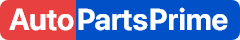< Back ×
2000 GMC Safari Body Control Module
My Vehicle Change Vehicle
2000 GMC Safari
< Back to View All
Light Relays, Switches & Control Modules
- Department
- Brands
- Prices

 $108.21Product Specifications
$108.21Product Specifications- Notes: with BCM Code 7125;RPO Configuration/Set-Up And Theft Relearn Is Required After Installation;Units must be flashed ON the vehicle.Vehicle specific on-car programming must be performed AFTER install to prevent drivability issues
- Connector/Terminal Configuration: Pin/Male; Pin/Male; Pin/Male
- Module Housing Material: Plastic
- Product Condition: Remanufactured
- Removable PROM: No
- Terminal Quantity: 24; 24; 16
- Part Description: 2000 GMC Safari Remanufactured Body Control Computer
Vehicle Fitment- 2000 GMC Safari | All Trims | All Engines
FAQ for Body Control Module Repair
Q: What should be known about the door key switch?
A:
The scan tool displays the state of the door key switch. The scan tool displays ACTIVE when the switch is activated in either door key cylinder.
By Bob
GM Specialist
01/11/2022Q: What should you be known about the content theft state?
A:
The scan tool displays the state of the content theft feature. The scan tool displays ON when activated by an unauthorized entry.
By Bob
GM Specialist
01/11/2022Q: What should be done if the BCM fails to accept the program?
A:
You will need to inspect all BCM connections and verify that the Techline Terminal and scan tool have the latest software version.
By Bob
GM Specialist
01/11/2022Q: What should you be known about the courtesy lamp relay?
A:
The scan tool displays the commanded state of the courtesy lamp relay. The scan tool displays ON when the BCM allows the courtesy lamp relay coil to go to the ground to activate the courtesy lamps.
By Bob
GM Specialist
01/11/2022Q: What should you be known about the daytime running lamps (DRL) relay?
A:
The scan tool displays the commanded state of the DRL relay. The scan tool displays ON when the BCM allows the DRL relay coil to go to the ground to activate the daytime running lamps.
By Bob
GM Specialist
01/11/2022Q: When do you perform the Learn Procedure?
A:
You can perform the Learn Procedure if any of the following components have been replaced: the Passlock sensor, the body control module (BCM), and the vehicle control module (VCM).
By Bob
GM Specialist
01/11/2022Q: What should be known about the dimming potentiometer?
A:
The scan tool displays the voltage value indicating the position of the dome lamp switch (thumbwheel). The scan tool displays 0 (zero) volts when the headlamp switch is in the AUTO position and the daytime running lamps (DRL) is ON. The scan tool displays 10.5 volts when either the park lamps or the headlamps are turned ON and the dome lamp switch is in the FULL BRIGHT position.
By Bob
GM Specialist
01/11/2022Q: What should be known about the headlamp relay?
A:
The scan tool displays the state of the headlamps. The scan tool displays ON when the headlamp and panel dimmer switch is manually turned to the ON position. The scan tool also displays ON when the switch is in the AUTO position and the ambient light sensor is in its DARK state.
By Bob
GM Specialist
01/11/2022Q: What should be ensured to prepare for BCM programming?
A:
You will need to ensure that the battery is fully charged, the ignition switch is in the RUN position and the data link connector (DLC) is accessible.
By Bob
GM Specialist
01/11/2022Q: What should you be known about the chime?
A:
The scan tool displays the commanded state of the audible chime. The scan tool displays NONE when no audible chime is commanded. The scan tool displays HEADLAMP, KEY IN IGNITION, SEAT BELT, TURN SIGNAL, and PARK BRAKE as commanded.
By Bob
GM Specialist
01/11/2022See more FAQs (26)