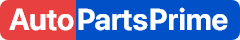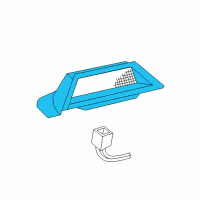< Back ×
2005 Buick Century Third Brake Light
My Vehicle Change Vehicle
2005 Buick Century
< Back to View All
Tail Lights
- Department
- Prices
- Product Specifications
- Other Names: High Mount Lamp, Lens
- Item Dimensions: 11.1 x 7.9 x 8.0 inches
- Item Weight: 0.90 Pounds
- Fitment Type: Direct Replacement
- Part Description: 2005 Buick Century Lens-High Mount Stop Lamp
Vehicle Fitment- 2005 Buick Century | Custom, Limited, Special Edition | 6 Cyl 3.1 L GAS
FAQ for Third Brake Light Repair
Q: How do you remove the Tail Lamp Assembly and/or Backup, Sidemarker, Stop, and Turn Signal Bulb?
A:
You need to open the rear compartment, remove the rear compartment convenience net, if equipped, from the plastic wingnut retainers and the visible plastic wingnut retaining the tail lamp, and pull back the corner of the rear compartment trim panel to access the remaining plastic wingnuts, apply light pressure to the tail lamp lens to retain the lamp in position during removal of the remaining plastic wingnut retainers and remove the remaining plastic wingnuts retaining the tail lamp and the tail lamp assembly from the rear body panel and support the tail lamp assembly. Then you can rotate the lamp sockets counterclockwise to remove them from the tail lamp housing and remove the tail lamp housing assembly and the tail lamp bulbs from the sockets.
By Bob
GM Specialist
01/11/2022Q: How do you remove the High Mounted Stop Lamp Bulb?
A:
You need to open the rear compartment lid, rotate the high-mounted stop lamp socket counterclockwise, pull the socket from the high-mounted stop lamp and remove the bulb from the socket.
By Bob
GM Specialist
01/11/2022Q: How do you install the High Mounted Stop Lamp Bulb?
A:
You need to install the bulb to the socket and position the socket into the high-mounted stop lamp opening. Rotate the socket clockwise and close the rear compartment lid.
By Bob
GM Specialist
01/11/2022Q: How do you install the Tail Lamp Assembly and/or Backup, Sidemarker, Stop, Turn Signal Bulb?
A:
You need to install the tail lamp bulbs to the sockets, if removed and the tail lamp sockets to the tail lamp housing, rotating clockwise until fully seated, position the tail lamp assembly to the rear body panel, apply light pressure to the lens to retain the lamp in position during installation of the plastic wingnut retainers and install the tail lamp assembly plastic wingnut retainers, the corner of the rear compartment trim panel into position, the remaining tail lamp plastic wingnut retainer and the rear compartment convenience net, if equipped, to the plastic wingnut retainers, and then close the rear compartment.
By Bob
GM Specialist
01/11/2022