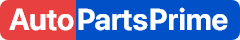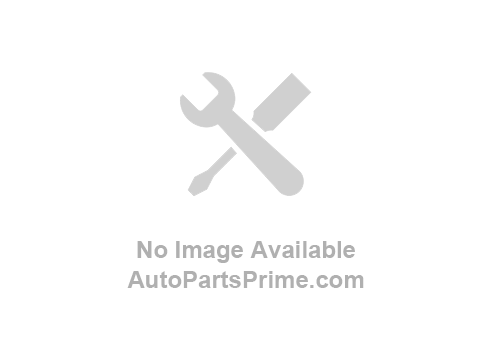< Back ×
2008 Cadillac CTS Parking Brake Cable
My Vehicle Change Vehicle
2008 Cadillac CTS
- Product Specifications
- Notes: Cts
- Other Names: Intermediate Cable
- Item Dimensions: 3.0 x 14.4 x 13.5 inches
- Item Weight: 2.20 Pounds
- Fitment Type: Direct Replacement
- Replaces: 15242114, 20823770
- Part Description: Intermediate Cable
FAQ for Parking Brake Cable Repair
Q: What is the recommended torque for the park brake cable guide bolt?
A:
The recommended torque is 9 N.m (80 lb in).
By Bob
GM Specialist
02/11/2022Q: How to install the Park Brake Release Cable?
A:
First, you need to install the park brake cable to the park brake pedal release lever and install the park brake release cable housing to the parking brake pedal assembly. Then, please install the park brake release cable to the park brake release handle assembly, install the park brake release cable housing to the park brake release handle assembly, and install the park brake release handle assembly to the knee bolster. Finally, you should install the park brake release handle bolts and install the driver knee bolster.
By Bob
GM Specialist
02/11/2022Q: How to remove the Parking Brake Rear Cable-Left Side?
A:
First, you need to remove the left rear tire and wheel assembly, pull down on the intermediate park brake cable near the park brake connector and disconnect the intermediate park brake cable and the left rear park brake cable. Then, please use the J 37043 to depress the left rear park brake cable retainer and remove the left rear park brake cable and disconnect the left rear park brake cable. Finally, you should use the J 37043 to depress the retainer on the left rear park brake cable and remove the left rear park brake cable from the left rear park brake cable support bracket.
By Bob
GM Specialist
02/11/2022Q: How to remove the Park Brake Release Cable?
A:
First, you need to remove the driver knee bolster and the park brake release handle screws. Then, please remove the park brake release cable housing from the park brake release handle assembly, remove the park brake release cable from the park brake release handle assembly, and remove the park brake release cable housing from the park brake pedal assembly. Finally, you should remove the park brake cable from the park brake pedal release lever and remove the park brake release cable from the vehicle.
By Bob
GM Specialist
02/11/2022Q: How to remove the Park Brake Cable Mounting Bracket?
A:
First, you need to remove the rear tire and wheel assembly and pull down on the intermediate park brake cable and disconnect the intermediate park brake cable connector from the front park brake cable. Then, please use the J 37043 to compress the rear brake cable retainer and remove the rear park brake cable from the cable bracket. Finally, you should disconnect the park brake cable from the park brake actuator lever and remove the park brake cable bracket nuts and the park brake cable bracket.
By Bob
GM Specialist
02/11/2022Q: How to remove the Parking Brake Intermediate Cable?
A:
First, you need to release the park brake, pull down on the intermediate park brake cable and release the connector from the front park brake cable. Then, please use the J 37043 to depress the locking retainer of the intermediate park brake cable housing and remove the intermediate park brake cable, the park brake cable guide nut, the park brake cable guide bolt, and the park cable guides. You also need to disconnect the intermediate cable from the rear equalizer, disconnect the intermediate cable from the right rear park brake cable connector and disconnect the intermediate cable housing from the rear cable housing retaining bracket by depressing the locking retainer. Finally, you can remove the intermediate cable from the vehicle.
By Bob
GM Specialist
02/11/2022Q: How to install the Parking Brake Rear Cable-Left Side?
A:
First, you need to install the left rear park brake cable to the left rear park brake cable bracket and connect the left rear park brake cable to the left rear park brake actuator lever. Then, please install the left rear park brake cable to the left rear support mounting bracket, ensure that the locking tabs are properly seated, and connect the left rear park brake cable to the equalizer. Finally, you should install the left rear park brake cable to the left rear support mounting bracket, ensure that the locking tabs are properly seated, and connect the left rear park brake cable to the equalizer. To ensure that the park brake cable retainers are seated, you need to cycle the park brake pedal 1 to 2 times.
By Bob
GM Specialist
02/11/2022Q: How to install the Park Brake Cable Mounting Bracket?
A:
First, you need to install the park brake cable bracket, the parking brake cable bracket nuts, and the park brake cable to the parking brake cable bracket. Then, please ensure the locking tabs are properly seated, connect the rear park brake cable to the park brake actuator lever, and connect the intermediate park brake cable connector to the front park brake cable. Finally, you should install the rear tire and wheel assembly and cycle the park brake pedal 1 to 2 times.
By Bob
GM Specialist
02/11/2022Q: What kind of special tool is needed in the process of the Parking Brake Intermediate Cable Replacement?
A:
You need to use the J 37043 Parking Brake Cable Release Tool.
By Bob
GM Specialist
02/11/2022See more FAQs (4)