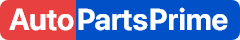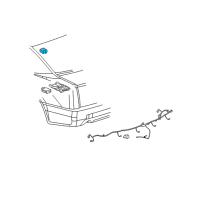< Back ×
2008 Cadillac SRX Back up Alarm
My Vehicle Change Vehicle
2008 Cadillac SRX
< Back to View All
Interior & Exterior Trim
- Department
- Prices
- Product Specifications
- Notes: Communication Call
- Other Names: Alarm, Display Unit, Indicator, Lens, Switch
- Item Dimensions: 6.2 x 5.8 x 1.0 inches
- Item Weight: 0.40 Pounds
- Fitment Type: Direct Replacement
- Part Description: 2008 Cadillac SRX Telltale Asm-Information Center
Vehicle Fitment- 2008 Cadillac SRX | Base | 6 Cyl 3.6 L GAS, 8 Cyl 4.6 L GAS
FAQ for Back up Alarm Repair
Q: How to remove the Theft Deterrent Alarm?
A:
You should remove the right side body side panel trim, disconnect the electrical connector on the alarm module and remove the alarm module from the bracket.
By Bob
GM Specialist
01/11/2022Q: How to install the Theft Deterrent Alarm?
A:
You should install the alarm to the bracket, connect the electrical connector and install the right side body side panel trim.
By Bob
GM Specialist
01/11/2022Q: How to install the Theft Deterrent Module?
A:
You should install the theft deterrent control module onto the ignition lock cylinder case assembly, connect the connector to the theft deterrent control module and the connector to the ignition lock cylinder case, install the lock cylinder and the upper and lower trim covers, enable the SIR and program the theft deterrent system.
By Bob
GM Specialist
28/10/2022Q: How to remove the Theft Deterrent Module?
A:
You should disable the SIR, remove the upper and lower trim covers and the lock cylinder, disconnect the connector from the theft deterrent control module and the connector from the ignition lock cylinder case and remove the theft deterrent control module from the ignition lock cylinder case assembly.
By Bob
GM Specialist
28/10/2022