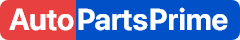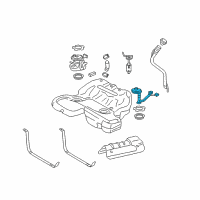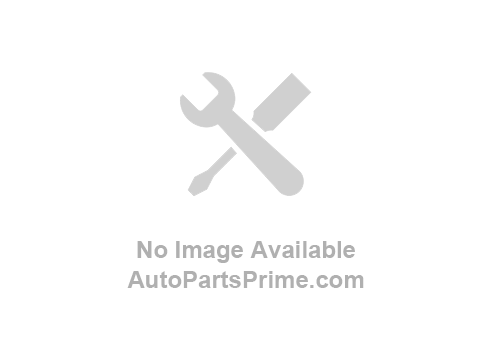< Back ×
2008 Cadillac STS Fuel Level Sensor
My Vehicle Change Vehicle
2008 Cadillac STS
< Back to View All
Fuel Systems
- Department
- Prices
- Product Specifications
- Other Names: Fuel Gauge Sending Unit, Sending Unit
- Item Dimensions: 7.3 x 20.0 x 11.7 inches
- Item Weight: 2.20 Pounds
- Fitment Type: Direct Replacement
- Part Description: 2008 Cadillac STS Fuel Gauge Sending Unit
Vehicle Fitment- 2008 Cadillac STS | Base, Platinum, V | 6 Cyl 3.6 L GAS, 8 Cyl 4.4 L GAS, 8 Cyl 4.6 L GAS
- Product Specifications
- Notes: Sts, Sts-V; Primary
- Other Names: Fuel Gauge Sending Unit
- Item Dimensions: 7.4 x 5.2 x 10.5 inches
- Item Weight: 1.20 Pounds
- Fitment Type: Direct Replacement
- Part Description: 2008 Cadillac STS Fuel Tank Meter/Pump SENSOR KIT
Vehicle Fitment- 2008 Cadillac STS | Base, Platinum, V | 6 Cyl 3.6 L GAS, 8 Cyl 4.4 L GAS, 8 Cyl 4.6 L GAS
FAQ for Fuel Level Sensor Repair
Q: How to install Primary Fuel Level Sensor?
A:
The procedure is to align the tabs of the sensor with the slots in the module assembly, slide the sensor fully into position, ensure the locking tab is engaged, connect the fuel level sensor electrical connector to the module, and install the primary fuel tank module.
By Bob
GM Specialist
01/11/2022Q: How to remove Primary Fuel Level Sensor?
A:
The procedure is to remove the primary fuel tank module, disconnect the fuel level sensor electrical connector from the module, pull the locking tab away from the sensor, and slide the sensor away from the module assembly.
By Bob
GM Specialist
01/11/2022