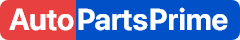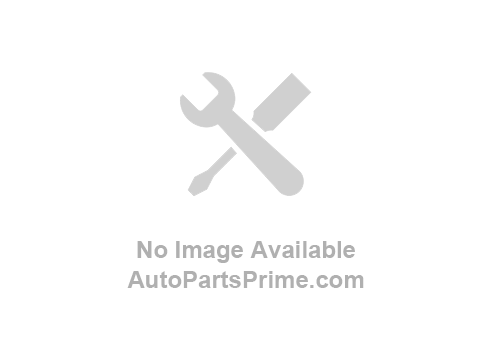< Back ×
2008 Cadillac XLR Brake Light Switches
My Vehicle Change Vehicle
2008 Cadillac XLR
< Back to View All
Light Relays, Switches & Control Modules
- Department
- Prices
OEM (Genuine) 2008 Cadillac XLR Sensor
PartNumber: 13597429$12.08 MSRP:$19.25You Save: $7.17 (38%)Product Specifications- Notes: Xlr; Pedal Position Sensor
- Other Names: Clutch Switch, Sensor, Stoplamp Switch
- Item Dimensions: 3.7 x 3.3 x 1.8 inches
- Item Weight: 0.40 Pounds
- Fitment Type: Direct Replacement
- Replaces: 89047699
- Part Description: 2008 Cadillac XLR Sensor
Vehicle Fitment- 2008 Cadillac XLR | Base, Platinum, V | 8 Cyl 4.4 L GAS, 8 Cyl 4.6 L GAS
FAQ for Brake Light Switches Repair
Q: How to install the Brake Pedal Position Sensor?
A:
You should install a new sensor, a new brake pedal position sensor screw, and the I/P insulator.
By Bob
GM Specialist
29/10/2022Q: How to remove the Brake Pedal Position Sensor?
A:
You should remove the instrument panel (I/P) insulator, the screw, and the brake pedal position sensor.
By Bob
GM Specialist
29/10/2022Q: What is the recommended torque for the new brake pedal position sensor screw?
A:
The recommended torque is 2 N.m (18 lb in).
By Bob
GM Specialist
29/10/2022Q: How to calibrate the Brake Pedal Position Sensor?
A:
You should apply the parking brake, place the transmission in the park position for automatic transmission or neutral for manual transmission, install a scan tool, clear all BCM DTCs before proceeding, turn on the ignition, with the engine off, select Computer/Integrating Systems menu item, select Module Setup menu item, select BCM menu item, select the BPP Sensor Calibration procedure and follow the directions displayed on the screen.
By Bob
GM Specialist
29/10/2022