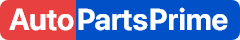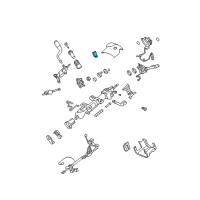< Back ×
2009 Chevrolet Tahoe Ignition Switch
My Vehicle Change Vehicle
2009 Chevrolet Tahoe
< Back to View All
Ignition, Distributors & ECM
- Department
- Brands
- Prices

 $20.38Product Specifications
$20.38Product Specifications- Finish: Black
- Key Programmable: No
- Keys: No
- Mounting Type: Clip-on
- OE Part Number: 22887691
- Terminal Gender: Male
- Terminal Quantity: 5
- Terminal Type: Pin
- Tumbler: No
- UPC: 885484702844
- Part Description: 2009 Chevrolet Tahoe Ignition Switch
Vehicle Fitment- 2009 Chevrolet Tahoe | All Trims | All Engines
- $24.76 MSRP:
$46.74You Save: $21.98 (48%)Product Specifications- Other Names: Ignition Switch
- Item Dimensions: 3.1 x 2.6 x 1.4 inches
- Item Weight: 0.50 Pounds
- Fitment Type: Direct Replacement
- Replaced by: 85636870
- Part Description: 2009 Chevrolet Tahoe Ignition Switch
FAQ for Ignition Switch Repair
Q: How to repair the FCI Connectors?
A:
You can use the appropriate terminal and follow the instructions in the J-38125. The location of the terminal in the repair tray and the proper crimp tool can be found in the appropriate connector end view.
By Bob
GM Specialist
01/11/2022Q: How do you remove the FCI Connectors?
A:
You need to slide the lever lock forward while pressing down on the lever lock release tab. The release tab is located on the top of the wireless cover. You can view a connector in the released position, disconnect the connector from the component, locate the dress cover locking tabs at the corners of the dress cover and use a small flat-blade tool to release the locking tabs and remove the dress cover and a small flat-blade tool to slide the terminal position assurance (TPA) up one notch on both ends of the connector. While holding the removal tool in place, gently pull the wire out of the back of the connector.
By Bob
GM Specialist
01/11/2022Q: How to measure the voltage at a selected point in a circuit?
A:
You need to disconnect the electrical harness connector for the circuit being tested, if necessary, enable the circuit and/or system being tested, select the V (AC) or V (DC) position on the DMM, and connect the negative lead of the DMM to a good ground and the positive lead of the DMM to the point of the circuit to be tested. The DMM displays the voltage measured at that point.
By Bob
GM Specialist
01/11/2022